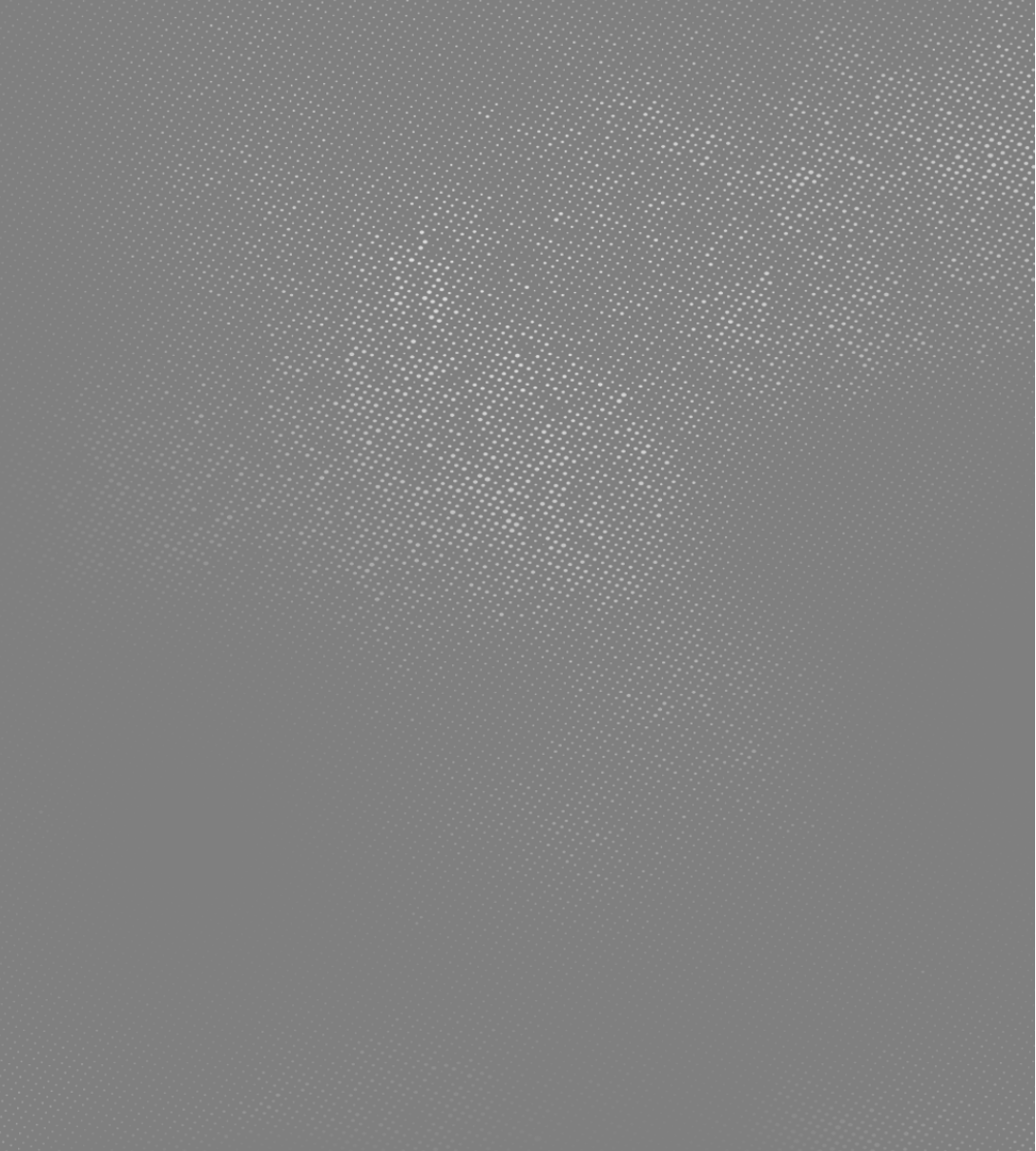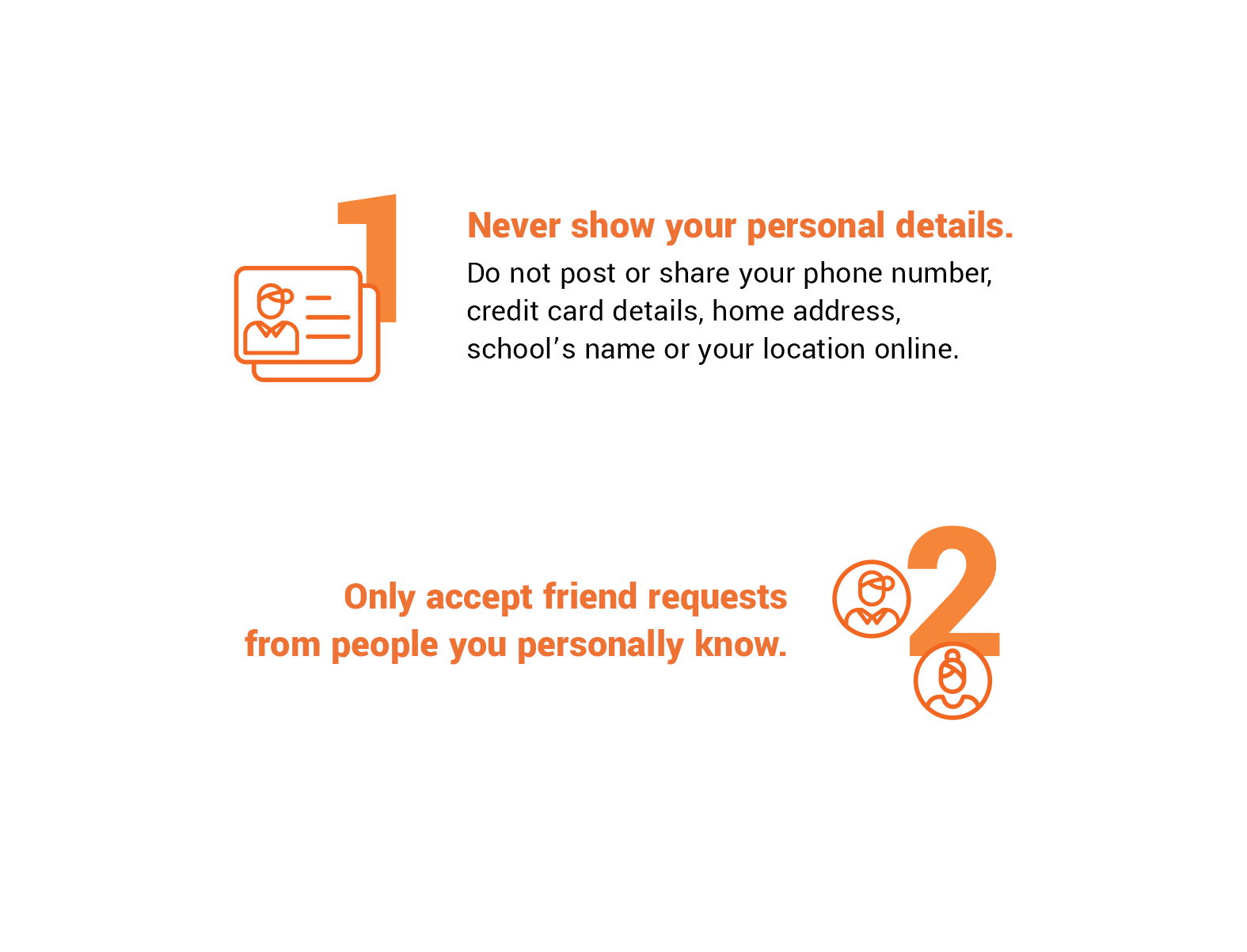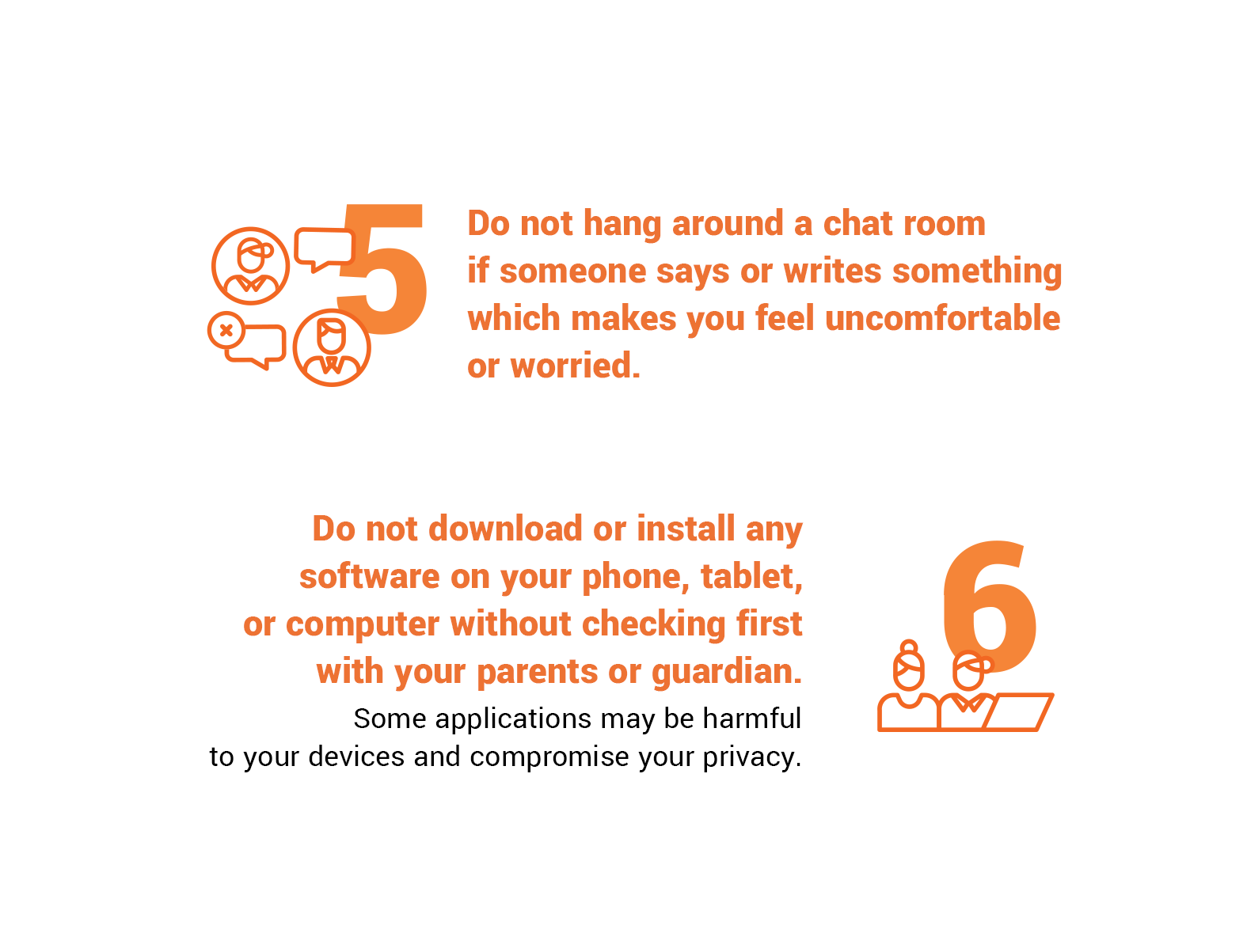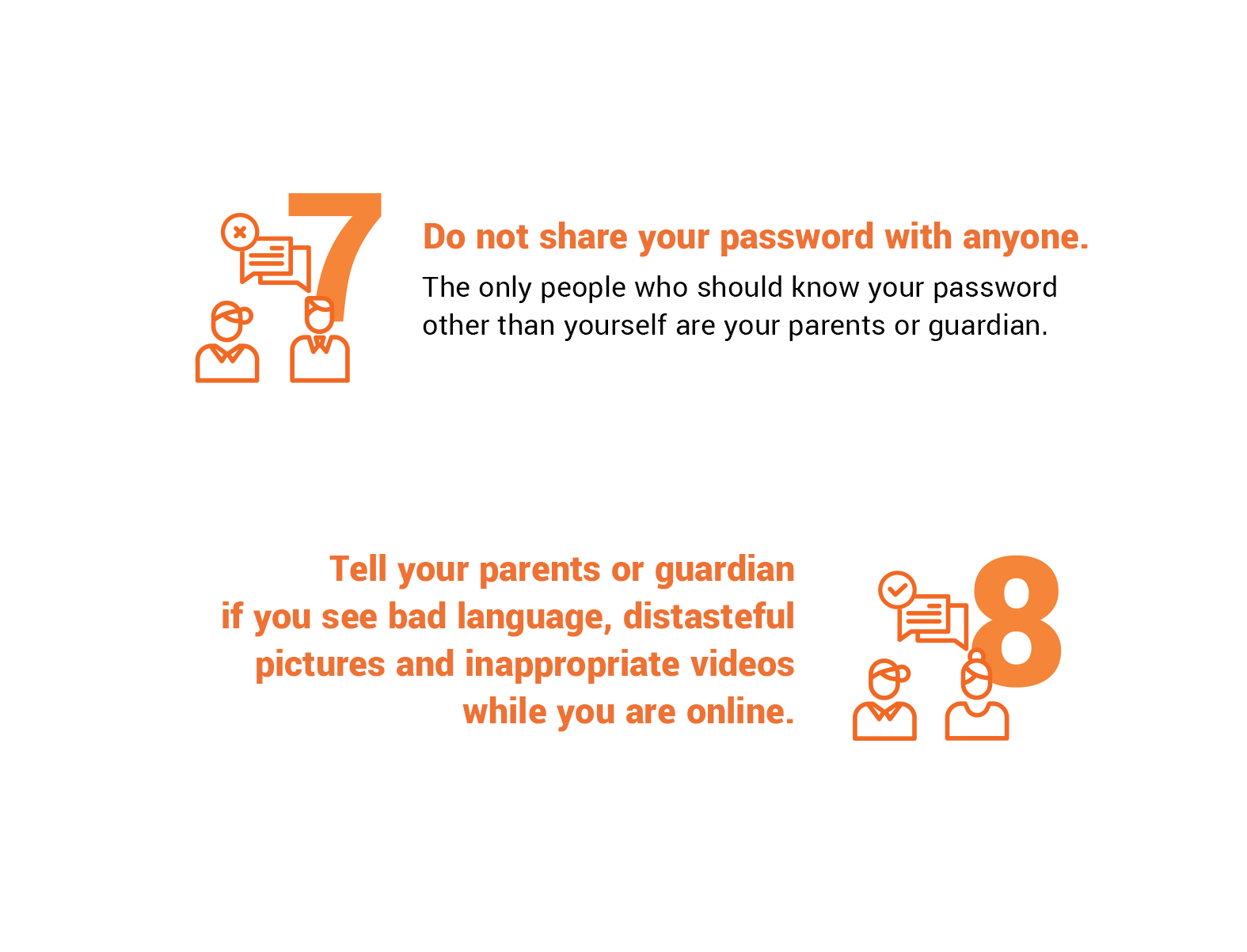Stay Safe Online
Anyone can be a victim of abuse. It is important to keep
your social media profiles secure and think before you share online.
For Parents
Keep your children safe online:
- Monitor your children’s use of smartphones or tablets. Put your computer in a location where you can see them, like your living room or dining area.
- Know who your child’s online friends are.
- Encourage your children to ask themselves before posting anything if the information or photo is something they would give a stranger. If the answer is no, do not post it.
- Teach your children to set their locations to private.
- Keep track of their internet time.
- Encourage your children to seek help or counsel when something disturbs them. Let them know that you are there to protect and defend them.